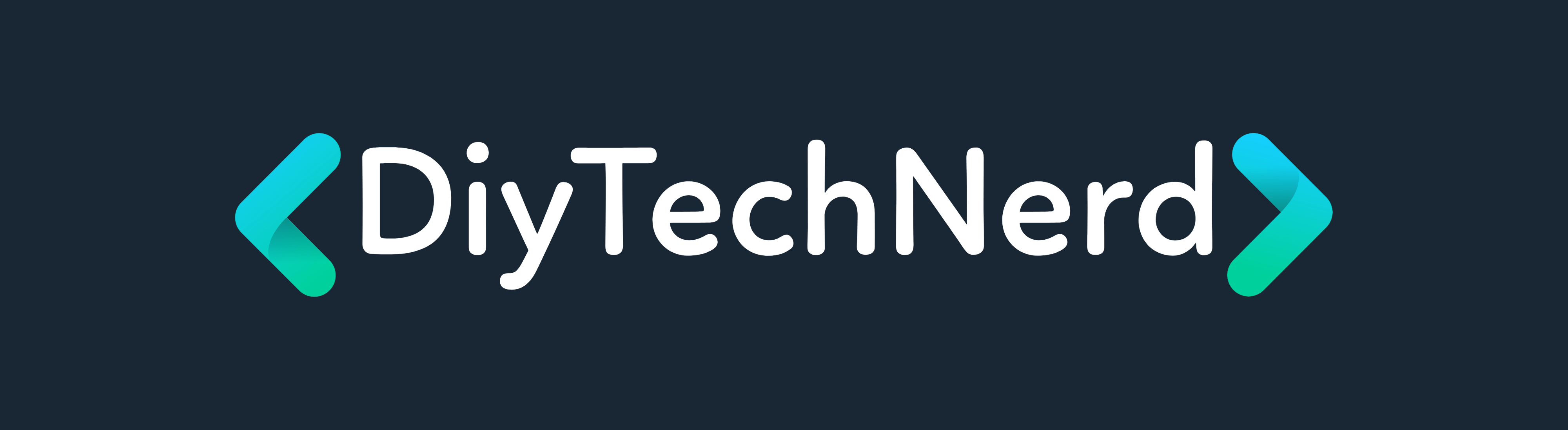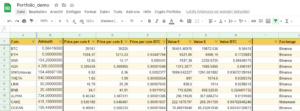You wanna see how your Jenkins build are going? At least this is what caught my interrest. So it happened that we had a Dev-Day at work and this brought up the idea to make a LED Strip to indicate how our Jenkins builds are going.
It’s indicated in green (last build successfull), blue (currently building) or red (last build failed). To be able to identify which repositories are indicated by the individual LED I just printed the branches names on a sheet of paper. To be able to show more branches of the repos the first LED was used to indicate the according branches (master, test, prod, and so on …) in differrent colors too where the legend for the colors were also printed next to the first LED. To get this working a cycle time of 10-30 seconds could be set to loop through all the branches.
All of this was coded in python with the help of a lib to controll the LED strip.
For this project you need the following hardware:
- Raspberry Pi 3 * (or newer)
- or
- Raspberry Pi Zero W *
- you may need additional PIN Headers if they don’t come pre installed
- Micro SD Card *
- Power Adapter (5V, 2,5 A for Pi 3)
- LED Strip WS2812B * (has individual adressable LEDs, there are different variants out there, but I used these)
- Some wires
*these are affiliate links
[rl_gallery id=”537″]
TODO: add wiring shematic
TODO: add code